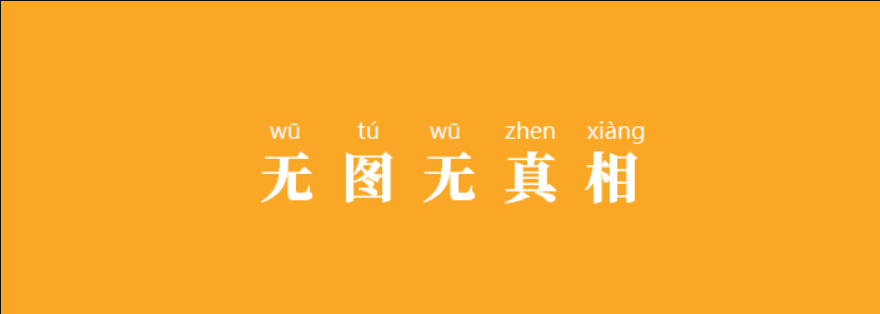发篇文章记录一下主题修改和添加的地方,防止以后出现问题找不到原因。陆续补充中哦…
如果有什么疏漏,希望发现问题的朋友可以留言感知一下哟 ( ̄▽ ̄)好人一生平安
[title]网站加抖动文字特效[目前已取消][/title]
[accordion title=”网站加抖动文字特效 “]
下面是文字抖动特效演示
使用技巧: 网站加抖动文字特效-wp添加主题style.css
编辑器插入代码加在你想出现效果的位置:
#div class="shaky"想说的话<#/div# 把里面的#换成<>
抖动代码:
.shaky { display: inline-block; padding: 1px; font-size: 12px; -webkit-transform-origin: center center; -ms-transform-origin: center center; transform-origin: center center; -webkit-animation-name: shaky-slow; -ms-animation-name: shaky-slow; animation-name: shaky-slow; -webkit-animation-duration: 4s; -ms-animation-duration: 4s; animation-duration: 4s; -webkit-animation-iteration-count: infinite; -ms-animation-iteration-count: infinite; animation-iteration-count: infinite; -webkit-animation-timing-function: ease-in-out; -ms-animation-timing-function: ease-in-out; animation-timing-function: ease-in-out; -webkit-animation-delay: 0s; -ms-animation-delay: 0s; animation-delay: 0s; -webkit-animation-play-state: running; -ms-animation-play-state: running; animation-play-state: running; } @-webkit-keyframes shaky-slow { 0% { -webkit-transform: translate(0px, 0px) rotate(0deg) } 2% { -webkit-transform: translate(-1px, 1.5px) rotate(1.5deg) } 4% { -webkit-transform: translate(1.3px, 0px) rotate(-0.5deg) } 6% { -webkit-transform: translate(1.4px, 1.4px) rotate(-2deg) } 8% { -webkit-transform: translate(-1.3px, -1px) rotate(-1.5deg) } 10% { -webkit-transform: translate(1.4px, 0px) rotate(-2deg) } 12% { -webkit-transform: translate(-1.3px, -1px) rotate(-2deg) } 14% { -webkit-transform: translate(1.5px, 1.3px) rotate(1.5deg) } 16% { -webkit-transform: translate(1.5px, -1.5px) rotate(-1.5deg) } 18% { -webkit-transform: translate(1.3px, -1.3px) rotate(-2deg) } 20% { -webkit-transform: translate(1px, 1px) rotate(-0.5deg) } 22% { -webkit-transform: translate(1.3px, 1.5px) rotate(-2deg) } 24% { -webkit-transform: translate(-1.4px, -1px) rotate(2deg) } 26% { -webkit-transform: translate(1.3px, -1.3px) rotate(0.5deg) } 28% { -webkit-transform: translate(1.6px, -1.6px) rotate(-2deg) } 30% { -webkit-transform: translate(-1.3px, -1.3px) rotate(-1.5deg) } 32% { -webkit-transform: translate(-1px, 0px) rotate(2deg) } 34% { -webkit-transform: translate(1.3px, 1.3px) rotate(-0.5deg) } 36% { -webkit-transform: translate(1.3px, 1.6px) rotate(1.5deg) } 38% { -webkit-transform: translate(1.3px, -1.6px) rotate(1.5deg) } 40% { -webkit-transform: translate(-1.4px, -1px) rotate(-0.5deg) } 42% { -webkit-transform: translate(-1.4px, 1.3px) rotate(-0.5deg) } 44% { -webkit-transform: translate(-1.6px, 1.4px) rotate(0.5deg) } 46% { -webkit-transform: translate(-2.1px, -1.3px) rotate(-0.5deg) } 48% { -webkit-transform: translate(1px, 1.6px) rotate(1.5deg) } 50% { -webkit-transform: translate(1.6px, 1.6px) rotate(1.5deg) } 52% { -webkit-transform: translate(-1.4px, 1.6px) rotate(0.5deg) } 54% { -webkit-transform: translate(1.6px, -1px) rotate(-2deg) } 56% { -webkit-transform: translate(1.3px, -1.6px) rotate(-2deg) } 58% { -webkit-transform: translate(-1.3px, -1.6px) rotate(0.5deg) } 60% { -webkit-transform: translate(1.3px, 1.6px) rotate(-0.5deg) } 62% { -webkit-transform: translate(0px, 0px) rotate(-1.5deg) } 64% { -webkit-transform: translate(-1.6px, -1.6px) rotate(-2deg) } 66% { -webkit-transform: translate(1.6px, -1.6px) rotate(0.5deg) } 68% { -webkit-transform: translate(0px, -1.6px) rotate(-2deg) } 70% { -webkit-transform: translate(-1.6px, 1px) rotate(1.5deg) } 72% { -webkit-transform: translate(-1.6px, 1.6px) rotate(2deg) } 74% { -webkit-transform: translate(1.3px, -1.6px) rotate(-0.5deg) } 76% { -webkit-transform: translate(1.4px, 1px) rotate(-0.5deg) } 78% { -webkit-transform: translate(-1px, 1.4px) rotate(2deg) } 80% { -webkit-transform: translate(1.4px, 1.6px) rotate(2deg) } 82% { -webkit-transform: translate(-1.6px, -1.6px) rotate(-0.5deg) } 84% { -webkit-transform: translate(-1.4px, 1.4px) rotate(-2deg) } 86% { -webkit-transform: translate(1px, 1.4px) rotate(-2deg) } 88% { -webkit-transform: translate(-1.4px, 1.4px) rotate(-1.5deg) } 90% { -webkit-transform: translate(-1.6px, -1.6px) rotate(-2deg) } 92% { -webkit-transform: translate(-1.6px, 1.6px) rotate(2deg) } 94% { -webkit-transform: translate(-1.6px, -1.6px) rotate(-2deg) } 96% { -webkit-transform: translate(-1.4px, 1.3px) rotate(-2deg) } 98% { -webkit-transform: translate(1.3px, 1px) rotate(-0.5deg) } } @keyframes shaky-slow { 0% { transform: translate(0px, 0px) rotate(0deg) } 2% { transform: translate(-1px, 1.5px) rotate(1.5deg) } 4% { transform: translate(1.3px, 0px) rotate(-0.5deg) } 6% { transform: translate(1.4px, 1.4px) rotate(-2deg) } 8% { transform: translate(-1.3px, -1px) rotate(-1.5deg) } 10% { transform: translate(1.4px, 0px) rotate(-2deg) } 12% { transform: translate(-1.3px, -1px) rotate(-2deg) } 14% { transform: translate(1.5px, 1.3px) rotate(1.5deg) } 16% { transform: translate(1.5px, -1.5px) rotate(-1.5deg) } 18% { transform: translate(1.3px, -1.3px) rotate(-2deg) } 20% { transform: translate(1px, 1px) rotate(-0.5deg) } 22% { transform: translate(1.3px, 1.5px) rotate(-2deg) } 24% { transform: translate(-1.4px, -1px) rotate(2deg) } 26% { transform: translate(1.3px, -1.3px) rotate(0.5deg) } 28% { transform: translate(1.6px, -1.6px) rotate(-1.5deg) } 30% { transform: translate(-1.3px, -1.3px) rotate(-1.5deg) } 32% { transform: translate(-1px, 0px) rotate(2deg) } 34% { transform: translate(1.3px, 1.3px) rotate(-0.5deg) } 36% { transform: translate(1.3px, 1.6px) rotate(1.5deg) } 38% { transform: translate(1.3px, -1.6px) rotate(1.5deg) } 40% { transform: translate(-1.4px, -1px) rotate(-0.5deg) } 42% { transform: translate(-1.4px, 1.3px) rotate(-0.5deg) } 44% { transform: translate(-1.6px, 1.4px) rotate(0.5deg) } 46% { transform: translate(-2.1px, -1.3px) rotate(-0.5deg) } 48% { transform: translate(1px, 1.6px) rotate(1.5deg) } 50% { transform: translate(1.6px, 1.6px) rotate(1.5deg) } 52% { transform: translate(-1.4px, 1.6px) rotate(0.5deg) } 54% { transform: translate(1.6px, -1px) rotate(-2deg) } 56% { transform: translate(1.3px, -1.6px) rotate(-2deg) } 58% { transform: translate(-1.3px, -1.6px) rotate(0.5deg) } 60% { transform: translate(1.3px, 1.6px) rotate(-0.5deg) } 62% { transform: translate(0px, 0px) rotate(-1.5deg) } 64% { transform: translate(-1.6px, -1.6px) rotate(-2deg) } 66% { transform: translate(1.6px, -1.6px) rotate(0.5deg) } 68% { transform: translate(0px, -1.6px) rotate(-2deg) } 70% { transform: translate(-1.6px, 1px) rotate(1.5deg) } 72% { transform: translate(-1.6px, 1.6px) rotate(2deg) } 74% { transform: translate(1.3px, -1.6px) rotate(-0.5deg) } 76% { transform: translate(1.4px, 1px) rotate(-0.5deg) } 78% { transform: translate(-1px, 1.4px) rotate(2deg) } 80% { transform: translate(1.4px, 1.6px) rotate(2deg) } 82% { transform: translate(-1.6px, -1.6px) rotate(-0.5deg) } 84% { transform: translate(-1.4px, 1.4px) rotate(-2deg) } 86% { transform: translate(1px, 1.4px) rotate(-2deg) } 88% { transform: translate(-1.4px, 1.4px) rotate(-1.5deg) } 90% { transform: translate(-1.6px, -1.6px) rotate(-2deg) } 92% { transform: translate(-1.4px, 1.6px) rotate(2deg) } 94% { transform: translate(-1.6px, -1.6px) rotate(-2deg) } 96% { transform: translate(-1.4px, 1.3px) rotate(-2deg) } 98% { transform: translate(1.3px, 1px)
[/accordion]
[title]更新二:烟花点击特效[目前已取消][/title]
[accordion title=”下面代码插入到主题页脚“]
下面代码插入到主题页脚(footer.php)里面即可
[mark]<script type=”text/javascript” src=”https://haremu.com/wp-content/themes/Siren/OwO/meme.js”></script>
<!– Click the effect –>
<canvas class=”fireworks” style=”position: fixed;left: 0;top: 0;z-index: 99999999; pointer-events: none;” ></canvas>
<script type=”text/javascript” src=”https://cdn.bootcss.com/animejs/2.2.0/anime.min.js”></script>
<script type=”text/javascript” src=”https://haremu.com/wp-content/themes/Siren/js/fireworks.js”></script>
<script src=”//cdn.bootcss.com/jquery/3.1.1/jquery.min.js”>
<script src=”//cdn.bootcss.com/jquery.pjax/1.9.6/jquery.pjax.min.js”>
<script>[/mark]
[/accordion]
[title]更新三:更换博客评论表情包[/title]
[accordion title=”由原来的emoji表情更换到emoji-Q版表情“]

[/accordion]
[title]更新四:全站链接新建标签页打开代码[/title]
[accordion title=”代码如下”]
在主题header.php的<head></header>之间添加如下代码:
<base target="_blank">即可。
具体文章参照:百度经验
打开效果可以参考本页面或者其他站内链接
[/accordion]
[title]更新五:给图片和图片所在的div添加css样式[/title]
[accordion title=”代码如下”]


这种方法一劳永逸,而且不仅适用于图片,还适用于卡片。
①用浏览器打开网页,F12审查元素,找到想添加特效的图片或卡片所在的div和其css属性名称!
②在浏览器中添加代码,预览效果。
③在源代码中添加代码!
所有边框圆角10个像素:border-radius: 10px;
左上部边框圆角10个像素:border-top-left-radius: 10px;
右上部边框圆角10个像素:border-top-right-radius: 10px;
左下部边框圆角10个像素:border-bottom-left-radius: 10px;
右下部边框圆角10个像素:border-bottom-right-radius: 10px
[/accordion]
[title]更新六:添加文章内容有更新提示[/title]
[accordion title=”代码如下”]

![]()
将下面的代码添加到(functions.php)中
/**
文章内容有更新提示
*/
function is_modified(){
global $post;
$punish_time = get_the_date('U');
$modified_time = get_the_modified_date('U');
$time = time();
if( ( $modified_time > $punish_time) && ( $time - $modified_time < 3600*24*7 ) )
return true;
将下面的代码添加到:content.php
<?php if( is_modified() ) : ?> 本文内容有更新<?php endif;?>
双流小程 2018-1-31 13:12:49
<?php if( is_modified() ) : ?><i class=”fa fa-heart”></i> 有更新<?php endif;?>
[/accordion]
[title]更新七:添加OwO表情包[/title]
[accordion title=”将文件解压至主题根目录”] owo 点击名称下载文件即可[/accordion]
[accordion title=”将文件解压至inc文件里”] OwO.json 点击名称下载文件即可 [/accordion]
[accordion title=”在Comments(comments.php)”]中添加已下代码
<script src=”<?php bloginfo(‘template_directory’); ?>/owo/OwO.min.js “></script><script>var OwO_demo = new OwO({logo: ‘OωO表情’,container: document.getElementsByClassName(‘OwO’)[0],target: document.getElementsByClassName(‘OwO’)[0],api: ‘<?php echo get_stylesheet_directory_uri();?>/inc/OwO.json’,position: ‘down’,width: ‘90%’,maxHeight: ‘250px’});function grin(tag) {var myField;tag = ‘ ‘ + tag + ‘ ‘;if (document.getElementById(‘comment’) && document.getElementById(‘comment’).type == ‘textarea’) {myField = document.getElementById(‘comment’);} else {return false;}if (document.selection) {myField.focus();sel = document.selection.createRange();sel.text = tag;myField.focus();} else if (myField.selectionStart || myField.selectionStart == ‘0’) {var startPos = myField.selectionStart;var endPos = myField.selectionEnd;var cursorPos = endPos;myField.value = myField.value.substring(0, startPos)+ tag+ myField.value.substring(endPos, myField.value.length);cursorPos += tag.length;myField.focus();myField.selectionStart = cursorPos;myField.selectionEnd = cursorPos;var owoopen = document.getElementsByClassName(‘OwO OwO-open’)[0];owoopen.className = “OwO”;} else {myField.value += tag;myField.focus();}}</script>[/accordion]
[accordion title="插入引入代码"] 在<div class="OwO"></div>[/accordion]
[accordion title=”引入CSS代码”]<link href=”<?php bloginfo(‘template_directory’); ?>/owo/OwO.min.css” rel=”stylesheet” type=”text/css” />
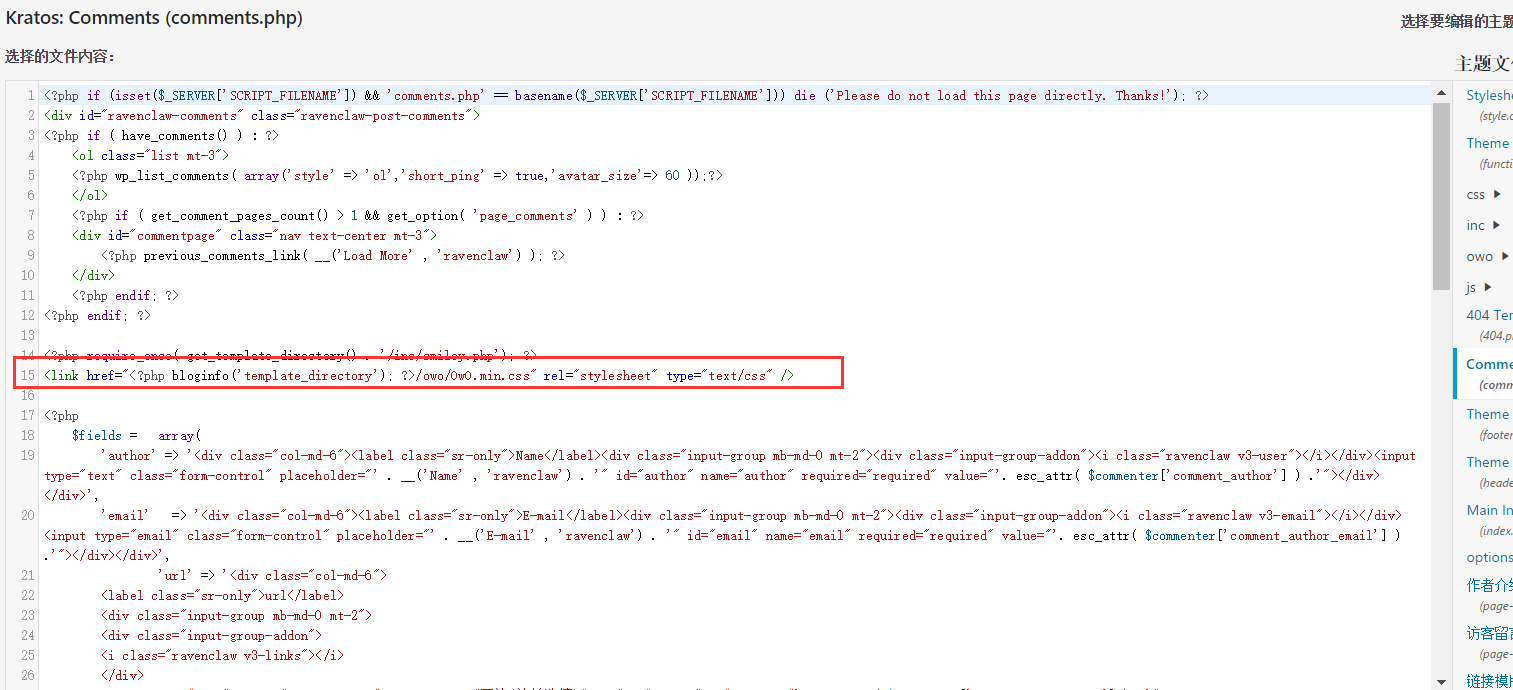 [/accordion]
[/accordion]
[accordion title=”在编辑器中插入OwO表情”]
在Post.php加入
/**
* 文章评论表情
*/
add_filter(‘smilies_src’,’custom_smilies_src’,1,10);
function custom_smilies_src ($img_src, $img, $siteurl){
return get_bloginfo(‘template_directory’).’/images/smilies/’.$img;
}
function disable_emojis_tinymce( $plugins ) {
return array_diff( $plugins, array( ‘wpemoji’ ) );
}
function smilies_reset() {
global $wpsmiliestrans, $wp_smiliessearch, $wp_version;
if ( !get_option( ‘use_smilies’ ) || $wp_version < 4.2)
return;
$wpsmiliestrans = array(
‘:hehe:’ => ‘hehe.png’,
‘:haha:’ => ‘haha.png’,
‘:tushe:’ => ‘tushe.png’,
‘:a:’ => ‘a.png’,
‘:ku:’ => ‘ku.png’,
‘:nu:’ => ‘nu.png’,
‘:kaixin:’ => ‘kaixin.png’,
‘:han:’ => ‘han.png’,
‘:lei:’ => ‘lei.png’,
‘:heixian:’ => ‘heixian.png’,
‘:bishi:’ => ‘bishi.png’,
‘:bugaoxing:’ => ‘bugaoxing.png’,
‘:zhenbang:’ => ‘zhenbang.png’,
‘:qian:’ => ‘qian.png’,
‘:yiwen:’ => ‘yiwen.png’,
‘:yinxian:’ => ‘yinxian.png’,
‘:tu:’ => ‘tu.png’,
‘:yi:’ => ‘yi.png’,
‘:weiqv:’ => ‘weiqv.png’,
‘:huaxin:’ => ‘huaxin.png’,
‘:hu:’ => ‘hu.png’,
‘:xiaoyan:’ => ‘xiaoyan.png’,
‘:leng:’ => ‘leng.png’,
‘:taikaixin:’ => ‘taikaixin.png’,
‘:huaji:’ => ‘huaji.png’,
‘:huaji2:’ => ‘huaji2.png’,
‘:huaji3:’ => ‘huaji3.gif’,
‘:huaji4:’ => ‘huaji4.png’,
‘:huaji5:’ => ‘huaji5.gif’,
‘:huaji6:’ => ‘huaji6.png’,
‘:huaji7:’ => ‘huaji7.png’,
‘:huaji8:’ => ‘huaji8.png’,
‘:huaji9:’ => ‘huaji9.png’,
‘:huaji10:’ => ‘huaji10.png’,
‘:huaji11:’ => ‘huaji11.png’,
‘:huaji12:’ => ‘huaji12.png’,
‘:huaji13:’ => ‘huaji13.png’,
‘:huaji14:’ => ‘huaji14.png’,
‘:huaji15:’ => ‘huaji15.png’,
‘:huaji16:’ => ‘huaji16.gif’,
‘:huaji17:’ => ‘huaji17.png’,
‘:huaji18:’ => ‘huaji18.png’,
‘:huaji19:’ => ‘huaji19.png’,
‘:huaji20:’ => ‘huaji20.gif’,
‘:huaji21:’ => ‘huaji21.gif’,
‘:huaji22:’ => ‘huaji22.png’,
‘:huaji23:’ => ‘huaji23.png’,
‘:huaji01:’ => ‘huaji01.gif’,
‘:mianqiang:’ => ‘mianqiang.png’,
‘:kuanghan:’ => ‘kuanghan.png’,
‘:guai:’ => ‘guai.png’,
‘:shuijiao:’ => ‘shuijiao.png’,
‘:jingku:’ => ‘jingku.png’,
‘:shengqi:’ => ‘shengqi.png’,
‘:jingya:’ => ‘jingya.png’,
‘:pen:’ => ‘pen.png’,
‘:aixin:’ => ‘aixin.png’,
‘:xinsui:’ => ‘xinsui.png’,
‘:meigui:’ => ‘meigui.png’,
‘:liwu:’ => ‘liwu.png’,
‘:caihong:’ => ‘caihong.png’,
‘:xxyl:’ => ‘xxyl.png’,
‘:sun:’ => ‘sun.png’,
‘:money:’ => ‘money.png’,
‘:bulb:’ => ‘bulb.png’,
‘:cup:’ => ‘cup.png’,
‘:cake:’ => ‘cake.png’,
‘:music:’ => ‘music.png’,
‘:haha2:’ => ‘haha2.png’,
‘:win:’ => ‘win.png’,
‘:good:’ => ‘good.png’,
‘:bad:’ => ‘bad.png’,
‘:ok:’ => ‘ok.png’,
‘:huaji01:’ => ‘huaji01.gif’,
);
}
smilies_reset();
[/accordion]
[accordion title=”效果展示”]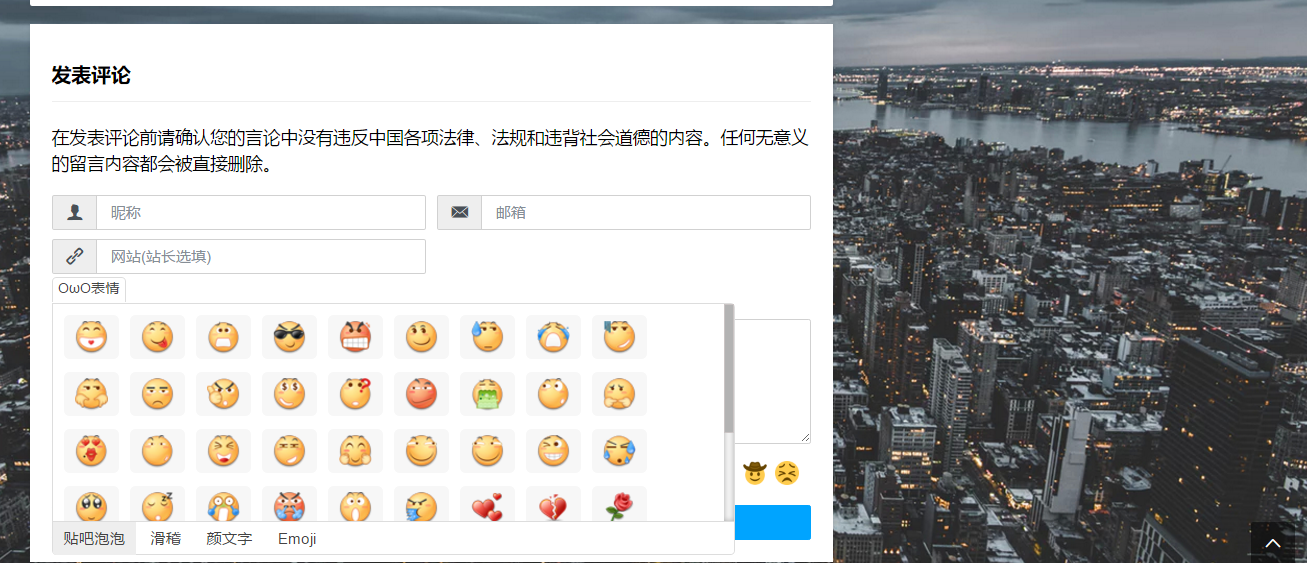 [/accordion]
[/accordion]
在维应小哥哥的热心指导下,成功添加OwO表情,在这里特别感谢一下@维应
[title]更新八:添加首页新样式[/title]
[accordion title=”插到index.php里
“]
根据需求自己修改链接
.kratos-cover {background-size:cover;position:relative;background-position:center center}
.kratos-cover.kratos-cover_2 {height:240px}
.kratos-cover .desc {padding-left:15px;padding-right:15px}
.kratos-cover .desc2 {margin-top:-25px}
.kratos-cover .desc h2 {font-size:30px;font-weight:200}
.kratos-cover .desc p,.kratos-cover .desc span {font-size:21px}
.kratos-cover .desc {top:50%;position:absolute;width:100%;margin-top:0px;z-index:2;color:#fff;}
.kratos-cover .desc h2 {color:#000;text-transform:none;font-size:30px;margin-bottom:10px;display:inline-block;text-shadow:0 0 0.2em #fff,-0 -0 0.2em #fff;}
.kratos-cover .desc span {color:#000;margin-bottom:30px;font-size:15px;letter-spacing:1px;display:inline-block;font-weight: 400;text-shadow:0 0 0.2em #fff,-0 -0 0.2em #fff;}
.touxiang{height:100px;width:100px; margin:0 auto; margin-top:50px; border-radius:50%;text-shadow:0px 0px 6px #fff;}
.touxiang img{height:100px; width:100px; border-radius:50%; -webkit-transition:-webkit-transform 1s;border: 2px solid #000;}
.touxiang img:hover{-webkit-transform:rotate(360deg);box-shadow:0 0 8px #000;}
</style><div class=”kratos-cover kratos-cover_2 text-center”>
<div class=”touxiang”>
<img src=”
 https://s1.ax2x.com/2018/01/02/Qa72a.jpg”></div>
https://s1.ax2x.com/2018/01/02/Qa72a.jpg”></div><div class=”desc desc2 animate-box fadeInUp animated”><a href=”
 https://blog.zwying.com”>
https://blog.zwying.com”><h2>纸 莺 鸢 梦</h2>
<br>
<span>A plant may produce new flowers; man is young but once.</span>
</a>
</div>
</div>
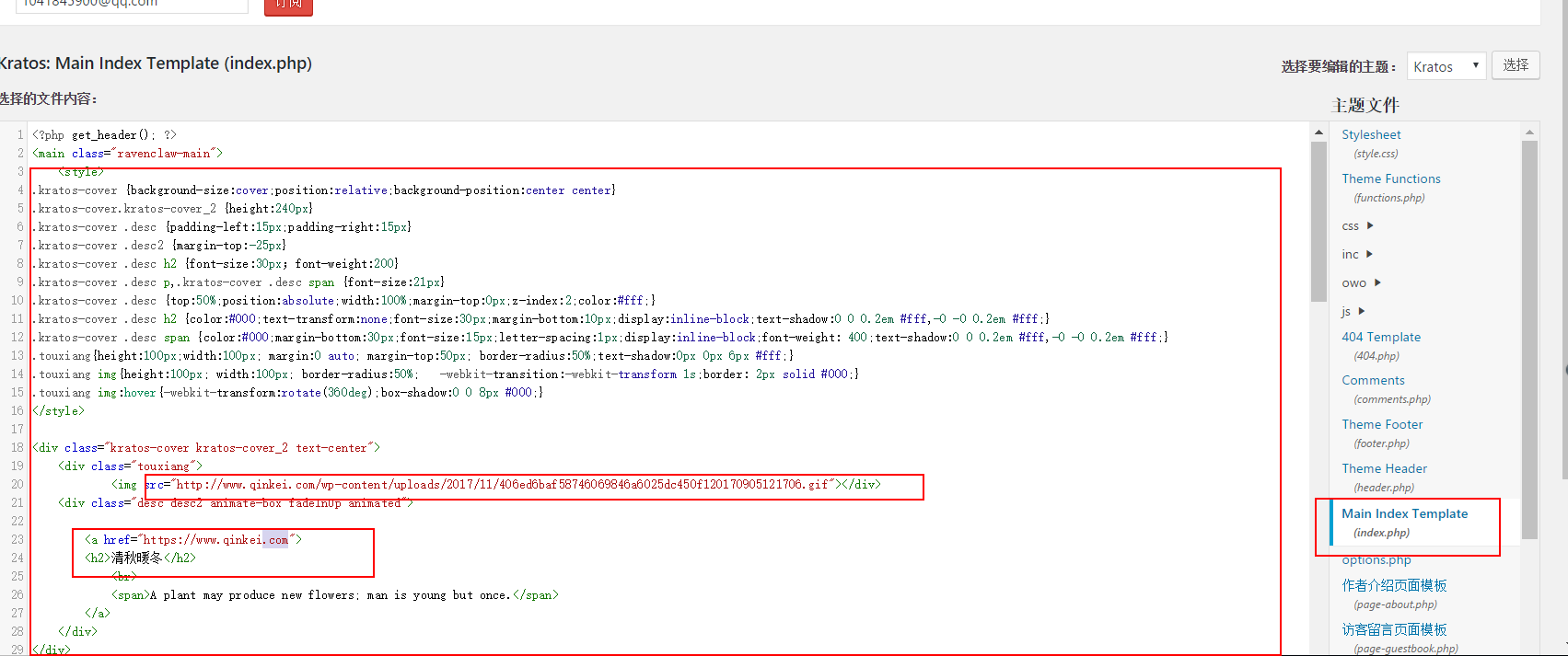
[/accordion]
[accordion title=”效果展示”]

[/accordion]
[accordion title=”评论框添加网站链接”] ‘url’ => ‘<div class=”col-md-6″>
<label class=”sr-only”>url</label>
<div class=”input-group mb-md-0 mt-2″>
<div class=”input-group-addon”>
<i class=”ravenclaw v3-links”></i>
</div>
<input type=”text” class=”form-control” placeholder=”网站(站长选填)” id=”url” name=”url” value=”‘. esc_attr( $commenter[‘comment_author_url’] ) .'”>
</div>
</div>’,
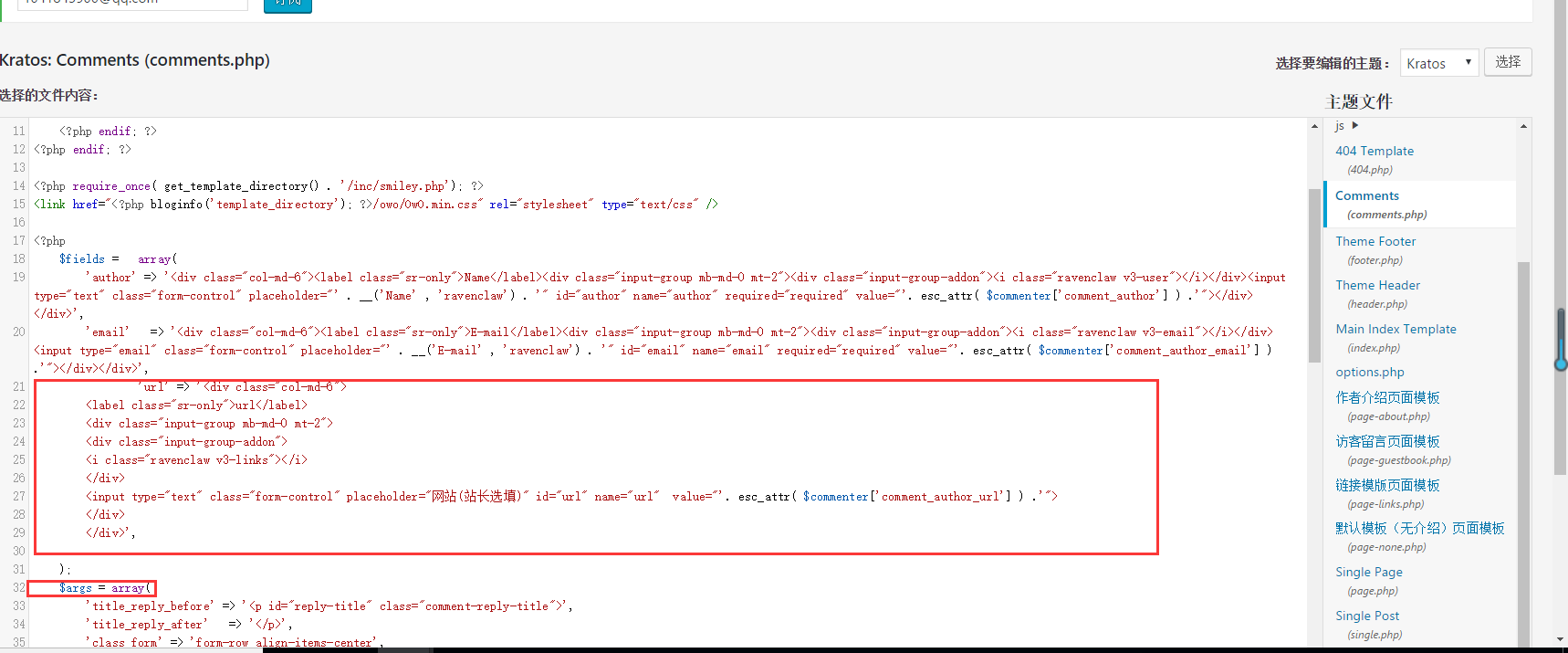
[/accordion]
[title]更新九:添加网站背景图片代码[/title]
[accordion title=”添加网站背景图片代码粘贴到样式表中“]
body {
background-image: url(http://odsacbjyv.bkt.clouddn.com/a15b4afely1fnvca1zz4ij211h0p17bb.jpg
);
background-position: center center;
background-size: cover;
background-repeat: no-repeat;
background-attachment: fixed;
}
[/accordion]
[title]更新十:首页和文章侧边栏添加了阿里云云大使优惠劵[/title]
[accordion title=”图片链接”]
 https://i.loli.net/2018/03/03/5a9a6553deea6.png
https://i.loli.net/2018/03/03/5a9a6553deea6.png

https://promotion.aliyun.com/ntms/act/ambassador/sharetouser.html?userCode=wyxevc79&utm_source=wyxevc79
[/accordion]
[title]伪·更新十[/title]
[accordion title=”更改小工具名称”] [/accordion]
[/accordion]
[title]更新十一:彻底禁止wordpress自动裁剪缩略图功能[/title]
[accordion title=”代码如诗”]
然后打开WordPress上帝模式(/wp-admin/options.php),Ctrl+F搜索medium_large_size_w ,将其值改为 0
//彻底禁止WordPress缩略图 add_filter( 'add_image_size', create_function( '', 'return 1;' ) );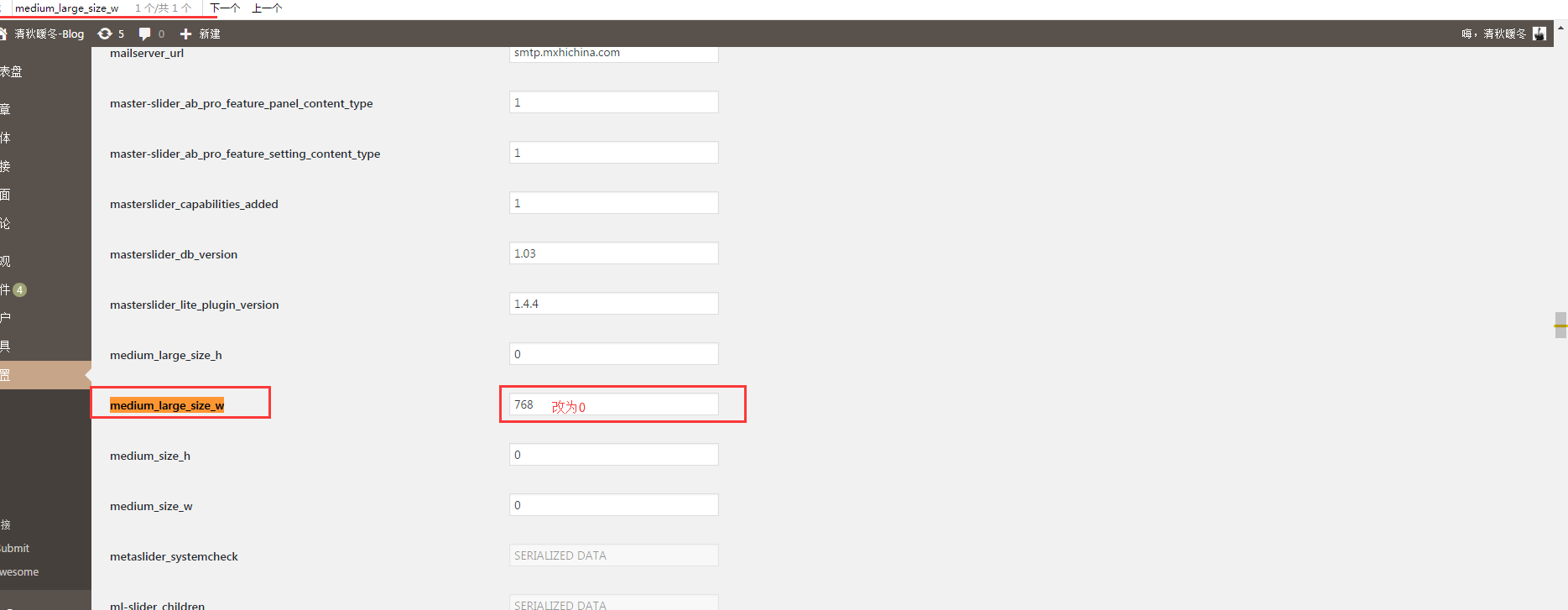
[/accordion]
[title]更新十二:删除评论框底部主题自带表情[/title]
[accordion title=”删除主题自带表情”]
主题第40行找到comment-smilies mt-2然后删除


[/accordion]
[title]更新十三:删除导航菜单Fon图标[/title]
[accordion title=”删除导航菜单”]
首页:i classfa fa-home aria-hiddentruei left 0px
博客:i classfa fa-wordpress aria-hiddentruei fa-spin
QQ:fa fa-qq fa-cog
福利:fa fa-share-alt-square fa-spin
[/accordion]
[title]更新十四:导航栏透明[/title]
[accordion title=”PC端移动端导航栏显示透明效果”]
主题文件目录
ravenclaw.min.css (css/ravenclaw.min.css)
第126行为PC端
.ravenclaw-nav{position:fixed;top:0;right:0;left:0;z-index:1070;padding:1.2rem 0;background: rgba(17, 17, 17, 0.68);}
第174行为移动端
@media screen and (max-width:768px){.ravenclaw-nav{padding:.8rem 0;background: rgba(17, 17, 17, 0.77);}
[/accordion]
[title]更新十五:使用会员中心插件[/title]
[accordion title=”WordPress插件-Erphpdown会员中心VIP收费下载插件v9.5.2/包更新版”]

[/accordion]
[title]更新十六:用户注册页面添加自定义密码功能[/title]

[accordion title=”代码查看”]
/*———————————————————————————–*/
/* WordPress注册用户填写密码-https:/www.qinkei.com
/*———————————————————————————–*/
add_action( ‘register_form’, ‘loper_register_fields’ );
function loper_register_fields(){
?>
<p>
<label><?php _e(‘密码’) ?><br/>
<input name=”password” id=”password” class=”input” value=”” size=”21″ type=”password”></label>
</p>
<p>
<label><?php _e(‘重复密码’) ?><br/>
<input name=”repeat_password” id=”repeat_password” class=”input” value=”” size=”21″ type=”password”></label>
</p>
<?php }
// 检查密码是否一致!
add_action( ‘register_post’, ‘loper_extra_register_fields’, 10, 3 );
function loper_extra_register_fields($login, $email, $errors) {
if ( $_POST[‘password’] !== $_POST[‘repeat_password’] ) {
$errors->add( ‘passwords_not_matched’, “<strong>密码错误提示</strong>:两次输入的密码需要一样哦” ); }
if ( strlen( $_POST[‘password’] ) < 6 ) { //输入你的6就是6位数
$errors->add( ‘password_too_short’, “<strong>密码错误提示</strong>:密码请填写六位” ); }
}
// 禁止输入空白密码!
add_action( ‘user_register’, ‘loper_extra_fields’, 100 );
function loper_extra_fields( $user_id ){
$userdata = array();
$userdata[‘ID’] = $user_id;
if ( $_POST[‘password’] !== ” ) {
$userdata[‘user_pass’] = $_POST[‘password’];}
$new_user_id = wp_update_user( $userdata );
}[/accordion]
[title]更新十七:输入框内更换属性[/title]
[danger]更换前:<input type=”text” name=”invitation_code” id=”invitation_code” class=”input” size=”25″ input=”邀请码获取请查看下面蓝色文字链接” />[/danger]
[danger]更换后:<input type=”text” name=”invitation_code” id=”invitation_code” class=”input” size=”25″ placeholder=”邀请码获取请查看下面蓝色文字链接” />[/danger]